| CADinTools - Macros for CorelDraw | |
|---|---|
|
|
|
INFORMATION BETWEEN 2 POINTS
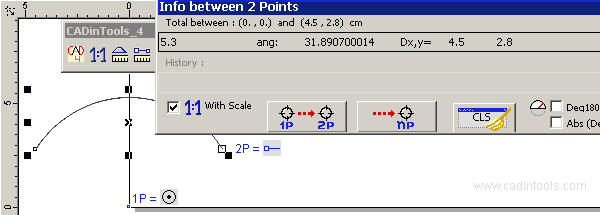
- Total : Show the total length, angle and deltax,y between 2 points.
- History : Show the last totals.
- Deg180(angle) : if an angle is major to 180 degrees, it reduces 180 degrees.
- Abs(Delta X,Y) : show only absolute values (not negatives).
 : Get the information between 2 Points.
: Get the information between 2 Points. : Get the information between the Last Point and the Next
Point. (The "Next Point Window" is shown if a shape is selected)
: Get the information between the Last Point and the Next
Point. (The "Next Point Window" is shown if a shape is selected)
Note1: The measure unit is the actual unit of the active document.
Note2: With Scale (checked = default)
EXAMPLE
"Find the radius of an Arc created with the Arc Tool"
-
In this example we will measure the radius (distance between the Rotation Point
 and the Start Node
and the Start Node of
an Arc)
of
an Arc) -
Select the "Arc Tool"
 and draw an Arc:
(Base: 9.0 Height:2.5)
and draw an Arc:
(Base: 9.0 Height:2.5)
 |
|
 |
|
 |
|
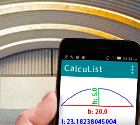 CalcuList for Android
CalcuList for Android