| CADinTools - Macros for CorelDraw |
|
|---|---|
|
|
|
CURVE EDITION

 Divide curves (Selection of one or more curves) :
Divide curves (Selection of one or more curves) : 'n' Parts: Divide a curve in 2 or
more parts.
'n' Parts: Divide a curve in 2 or
more parts. Length 'x': Divide a curve at
'x' length from the
Length 'x': Divide a curve at
'x' length from the
 start
point or the
start
point or the
 end point.
end point.- Options:
 Divide with Nodes,
Divide with Nodes,
 Divide with Marks.
Divide with Marks. - Note: If a node range is selected, the division is applied between
the first and last node selected. If the curve has more than one subpath, subpaths
are treated independently.
 Join multiple curves : Join two or
more curves (only if their ending nodes are overlapped)
Join multiple curves : Join two or
more curves (only if their ending nodes are overlapped)

 Delete
segments : Delete all segments between the first and
last selected node.
Delete
segments : Delete all segments between the first and
last selected node.

 Close curves : Close all selected curves.
Close curves : Close all selected curves.

 Create Marks : Create a Mark on all the nodes of all
selected curves. Select a node range to Mark only the selected nodes.
Create Marks : Create a Mark on all the nodes of all
selected curves. Select a node range to Mark only the selected nodes.
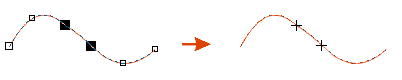
 Create straight curves : Create a straight curve with
the same length and number of nodes as the original curve.
Create straight curves : Create a straight curve with
the same length and number of nodes as the original curve.

 Create
a Bisector : Create a Bisector between 2 selected curves. Create a Bisector from a selected node.
Create
a Bisector : Create a Bisector between 2 selected curves. Create a Bisector from a selected node.

 Create Tangents : Create all Tangents between two selected curves.
Create Tangents : Create all Tangents between two selected curves.

Note1: The measure unit is the actual unit of the active document.
Note2: You can use formulas in the text boxes ("See the Calculator Tool")
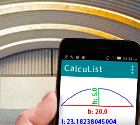 CalcuList for Android
CalcuList for Android