| CADinTools - Macros for CorelDraw | |
|---|---|
|
|
|
Drawing Scale

- Scale 1, 2 and 3 : Change the Scale of the active document.
- Get Scale (In a Selection) :
- Width
 : Get a scale that match the
width of the actual selection (without scale) with the desired width.
: Get a scale that match the
width of the actual selection (without scale) with the desired width. - Height
 : Get a scale that match the
height of the actual selection (without scale) with the desired height.
: Get a scale that match the
height of the actual selection (without scale) with the desired height. - Personalized: Get a scale that match a measure with a desired measure.
- Width
Note1: The measure unit is the actual unit of the active document.
Note2: You can use formulas in the text boxes ("See Calculator Tool")
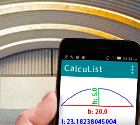 CalcuList for Android
CalcuList for Android