| CADinTools - Macros for CorelDraw | |
|---|---|
|
|
|
Selection Filter (Main Window)
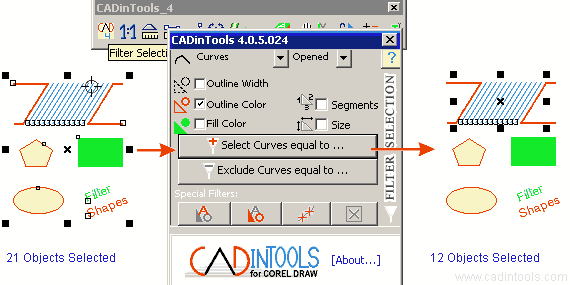
- Properties to Filter :
- Type of Objects:
- All*: Curves, Rectangles, Ellipses, Polygons/Stars and Texts (All other types of objects are not filtered)
- Curves: All the curves, Opened Curves and Closed Curves.
- Rectangles.
- Ellipses: All ellipses, Ellipses, Arcs and Pies.
- Polygons/Stars.
- Texts.
 Outline
Width.
Outline
Width. Outline Color (only UniformFill and NoFill allowed)
Outline Color (only UniformFill and NoFill allowed) Fill
Color (only UniformFill and NoFill allowed)
Fill
Color (only UniformFill and NoFill allowed)-
 Segments: Number of segments of the curve shapes.
Segments: Number of segments of the curve shapes. -
 Size: Width and height.
Size: Width and height. - Note: If only the type of object is chosen, only the objects of the chosen type will be filtered. Ex: All rectangles, All opened curves or All Ellipses of type: Arc.
- Type of Objects:
- Select equal to... : After pressing
this button, click on the object which has the properties you want to filter (it can be any object inside or outside of the selection to filter).
Example: Select All* objects with fill color equal to the green rectangle:

- Exclude equal to... : After pressing
this button, click on the object which has the properties you want
to filter (it can be any object inside or outside of the
selection to filter).
Example: Exclude All* objects with fill color equal to the green rectangle:

- Special Filters:
-
 Select Texts : Select only Text Shapes from the actual selection.
Select Texts : Select only Text Shapes from the actual selection. -
 Exclude Texts : Excludes all Text Shapes from the actual selection.
Exclude Texts : Excludes all Text Shapes from the actual selection. -
 Select Marks : Select
all "Marks" created with the "Curve edition tool" from the actual selection.
Select Marks : Select
all "Marks" created with the "Curve edition tool" from the actual selection. -
 NoFill,NoBorder: Select all shapes
without color fill and without color border from the actual selection.
NoFill,NoBorder: Select all shapes
without color fill and without color border from the actual selection.
-
- About...: Shows information about the Software and shows the [Buy Now] and [Register Key] Buttons.
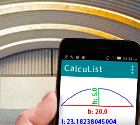 CalcuList for Android
CalcuList for Android