| CADinTools - Macros for CorelDraw | |
|---|---|
|
|
|
SURFACE DEVELOPMENT
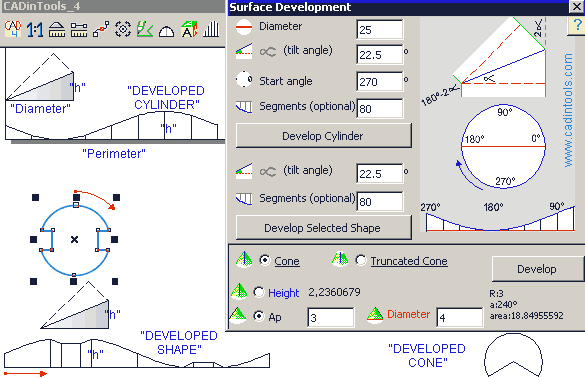
Develop Cylinder :
- Diameter : Diameter of the cylinder.
- Start angle : Start angle of the cylinder
- Segments (*2) : Number of segments for the development shape (40*2=80 segments)
- Tilt angle : angle of the tilted face.
Develop Selected Shape :
- Segments (*2) : Number of segments for the development shape (40*2=80 segments)
- Tilt angle : angle of the tilted face.
Develop Cone :
- Height : Height of the cone.
- Diameter : Diameter of the bottom circle.
- Ap: Apothem
Develop Truncated Cone :
- Height : Height of the truncated cone.
- Diameter : Diameter of the bottom circle.
- diameter: diameter of the top circle.
- Ap: Apothem
Note1: The measure unit is the actual unit of the active document.
Note2: You can use formulas in the text boxes ("See the Calculator Tool")
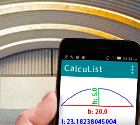 CalcuList for Android
CalcuList for Android