CADinTools 4.0.5 for CorelDraw
MIRROR A SELECTION
Before starting this example, be sure to :
-
Uncheck the ´Mirror Text´ Option. (It is checked by default). When this option is disabled, the text objects are moved instead of mirror.
-
Select the Vertical Option

-
Press the Pick Point Button
 .
Select a TARGET shape and select the "Center" Reference Point to get the
center of mirror.
.
Select a TARGET shape and select the "Center" Reference Point to get the
center of mirror.

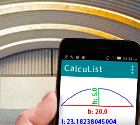 CalcuList for Android
CalcuList for Android