CADinTools 4.0.5 for CorelDraw
DIFFERENCE BETWEEN ROTATION AND POLAR MOVEMENT:
 (Default=Unchecked) : Default rotation mode.
(Default=Unchecked) : Default rotation mode. Move
selected shapes around the center of rotation (Polar Movement)
Move
selected shapes around the center of rotation (Polar Movement)
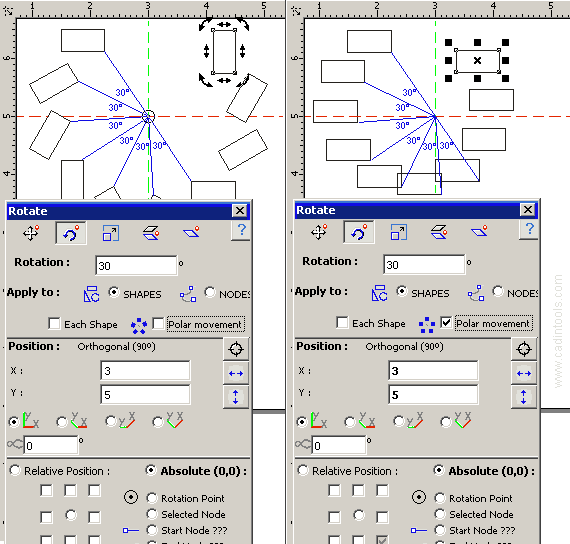
Note (Difference between CADinTools and CorelDRAW rotation tool):
-
When you rotate 2 or more shapes with CADinTools, the "Rotation Point" of each shape is moved to the same absolute center of rotation. So after you rotate the shapes, you can continue rotating the shapes around it's "Rotation Point"
-
When you rotate 2 or more shapes with CorelDRAW Transform Tool, the "Rotation Point" of each shape is rotated with each shape. So, after you rotate the shapes one time, you can't continue rotating the shapes around the same center of rotation again.
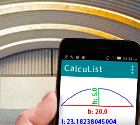 CalcuList for Android
CalcuList for Android